It took me a while to figure this out, so I thought to share it, as there's hardly any information on how to load programs in BASIC on THEC64, and so others like yoursef don't have to scavage through Google and YT to learn how to do this.
This tutorial assumes you already have a FAT32-formatted 32 GB (or less) USB, a C64 Maxi, WinRAR / 7ZIP and access to a computer.
I will be using the program Turbo Macro Pro Assembler v1.2 to show you how this is done, as that is the program that I used to figure this out.
1. Plug USB into your computer and download Turbo Macro Pro Assembler v1.2 from the link below this tutorial.
2. Once downloaded, open up the zip file and extract Turbo_Macro_Pro_Sep06.d64 to a new folder. Name the folder Turbo Macro Pro (for easy knowing). Create a folder within that folder and name it Disk 1. Paste the *.d64 file into this folder. Your hierarchy should look like this:
Root of USB/Turbo Macro Pro/Disk 1/Turbo_Macro_Pro_Sep06.d64
3. Append "_AD" to the end of the file name like so: Turbo_Macro_Pro_Sep06_AD.d64
This tells the Commodore that you would prefer the file to be used as an Accurate Disk for True Drive Emulation. It basically makes the emulator think of it as an actual diskette. I haven't tested this without the appendage, but I would recommend it either way.
4. Now, eject your USB from computer and plug into Commodore. Doesn't matter which port, as long as it is detected. Turn on your Commodore, and wait for it to boot. Once booted, if using an older version of the firmware, which you shouldn't be, you should have BASIC in the Carousel. If you don't, click on the wrench icon at the bottom of the screen. This is the Commodore's options. Select Switch to classic mode. This will switch over to BASIC. Once in BASIC, press the rightmost small bottom button on your joystick. This will bring up the save state, media access, and exit, etc. Click on Media access. You will now see your files and folders as well as, at the bottom of the screen, a cassette, diskette, and something else that you can add files into to make BASIC think that it is an actual cassette, tape disk, etc. You will want to choose the first option. And all you have to do is click the right most round large button on your joystick, and it will be added. You should see it now swtiched over to the new file rather than the default C64 disk drive.
5. Press the back button (rightmost small bottom button). You will now be put back into BASIC. Type the following into BASIC:

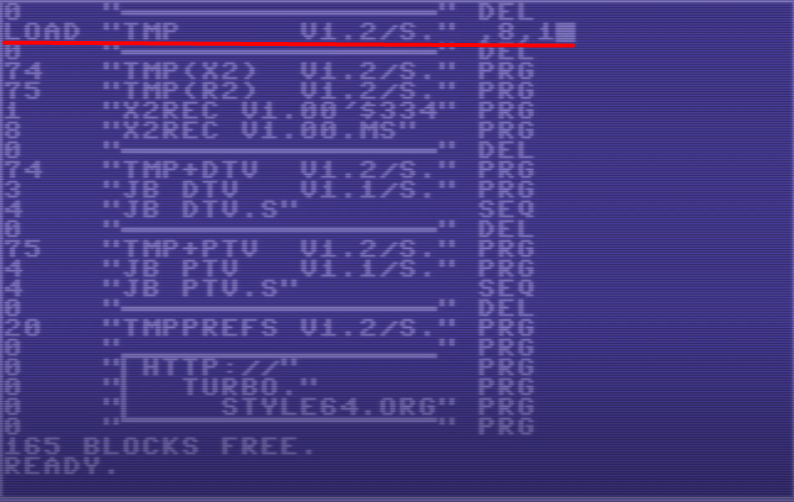
Now, move your cursor down (Up / Down CRSR) to the bottom to a new line.
Type this:
The program will now load up.
You should see this:
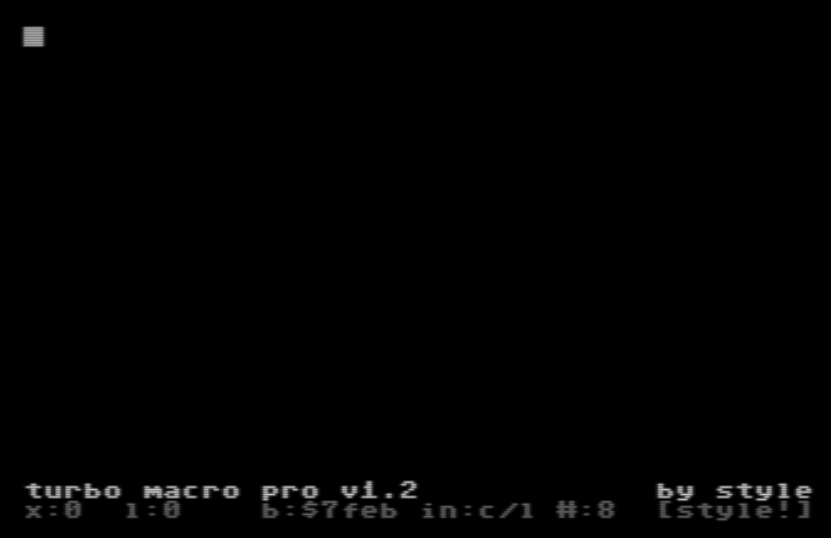
Congratulations! You got the program to run!
To compile a program, press the left arrow (located on top left of keyboard) then the number 3. Do not press them at the same time like you normally would on Windows. If you presed the S key, you should be brought back to BASIC. To run the program, type this:
Whatever you had (correctly) typed into the assembler will run in BASIC.
To get back to the assembler, type this:
SYS 8*4096
#Calls program into memory
And there you have it!
Links and some credits:
https://style64.org/release/turbo-macro-pro-sep06-style
https://www.youtube.com/watch?v=vMwH9AkXqcE
https://thec64community.online/thread/371/c64-mini-swap-disks-tapes
This tutorial assumes you already have a FAT32-formatted 32 GB (or less) USB, a C64 Maxi, WinRAR / 7ZIP and access to a computer.
I will be using the program Turbo Macro Pro Assembler v1.2 to show you how this is done, as that is the program that I used to figure this out.
1. Plug USB into your computer and download Turbo Macro Pro Assembler v1.2 from the link below this tutorial.
2. Once downloaded, open up the zip file and extract Turbo_Macro_Pro_Sep06.d64 to a new folder. Name the folder Turbo Macro Pro (for easy knowing). Create a folder within that folder and name it Disk 1. Paste the *.d64 file into this folder. Your hierarchy should look like this:
Root of USB/Turbo Macro Pro/Disk 1/Turbo_Macro_Pro_Sep06.d64
3. Append "_AD" to the end of the file name like so: Turbo_Macro_Pro_Sep06_AD.d64
This tells the Commodore that you would prefer the file to be used as an Accurate Disk for True Drive Emulation. It basically makes the emulator think of it as an actual diskette. I haven't tested this without the appendage, but I would recommend it either way.
4. Now, eject your USB from computer and plug into Commodore. Doesn't matter which port, as long as it is detected. Turn on your Commodore, and wait for it to boot. Once booted, if using an older version of the firmware, which you shouldn't be, you should have BASIC in the Carousel. If you don't, click on the wrench icon at the bottom of the screen. This is the Commodore's options. Select Switch to classic mode. This will switch over to BASIC. Once in BASIC, press the rightmost small bottom button on your joystick. This will bring up the save state, media access, and exit, etc. Click on Media access. You will now see your files and folders as well as, at the bottom of the screen, a cassette, diskette, and something else that you can add files into to make BASIC think that it is an actual cassette, tape disk, etc. You will want to choose the first option. And all you have to do is click the right most round large button on your joystick, and it will be added. You should see it now swtiched over to the new file rather than the default C64 disk drive.
5. Press the back button (rightmost small bottom button). You will now be put back into BASIC. Type the following into BASIC:
- Code:
LOAD "$",8
#This loads the disk directory
#Give it a few moments, and it will say ready
#Once ready type:
LIST
#A list of all the files on the *.d64 image will be listed.
#Use your arrow keys (Shift+Up / Down CRSR) to move the cursor upward to file 73.
#Once your cursor is on the number 73, type LOAD, and move your cursor to the right (Left Right CRSR, until you reach PRG. Once your cursor is on P, type ,8,1
#Hit the Return key and give it a moment.

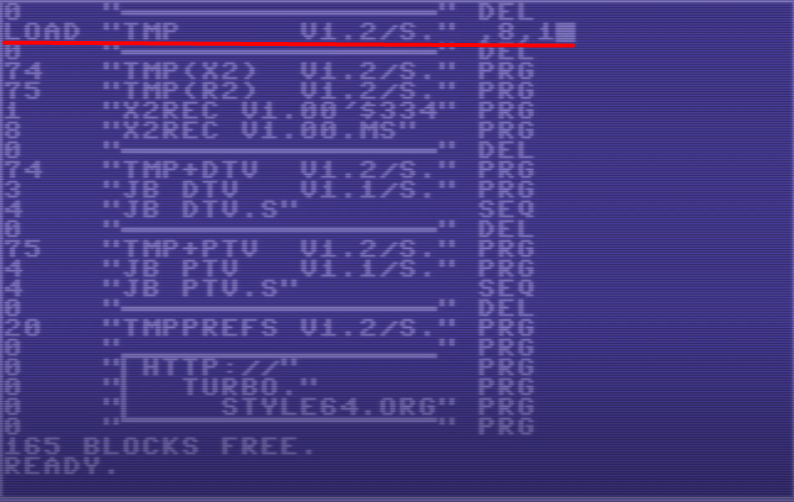
Now, move your cursor down (Up / Down CRSR) to the bottom to a new line.
Type this:
- Code:
SYS 8*4096
#Tells Commodore to load the program stored at memory address 4096 DEC or 1000 HEX, which is where Turbo Macro Pro Assembler stores itself.
The program will now load up.
You should see this:
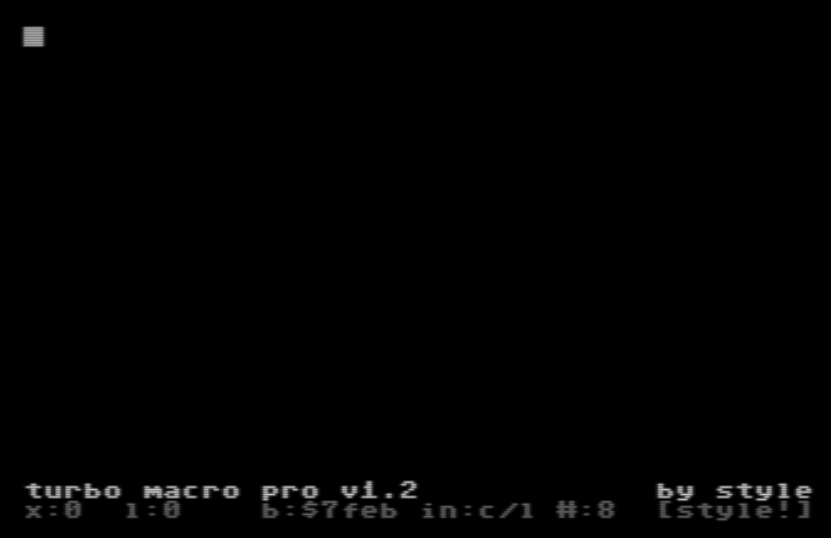
Congratulations! You got the program to run!
To compile a program, press the left arrow (located on top left of keyboard) then the number 3. Do not press them at the same time like you normally would on Windows. If you presed the S key, you should be brought back to BASIC. To run the program, type this:
- Code:
SYS 4096
Whatever you had (correctly) typed into the assembler will run in BASIC.
To get back to the assembler, type this:
SYS 8*4096
#Calls program into memory
And there you have it!
Links and some credits:
https://style64.org/release/turbo-macro-pro-sep06-style
https://www.youtube.com/watch?v=vMwH9AkXqcE
https://thec64community.online/thread/371/c64-mini-swap-disks-tapes




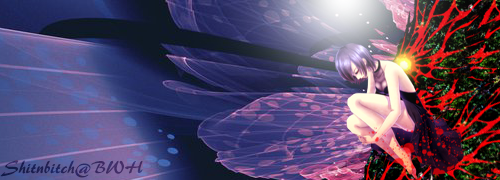
 Discord: SnB_BWH
Discord: SnB_BWH



