Hello everyone Im new here. Here is what is going on. I open Loader gx and turn on ocarina in main settings and game settings both and do hook type ossleepthread, then it downloads the codes and im able to select whatever code I want and then click create and then play with code just fine. Recently I came across some Infinite ammo lobby code and Force host code and I used Ocarina code manager for pc to add the new codes to the text file and then I exported the new stuff to gct file but when I go back into loader and game settings/ocarina to pick the codes they arent there it only says on or off and create gct at bottom and then when i start game it freezes ? any help on adding these codes to the text file or creating gct file to make these codes work is appreciated.
To start posting and being part of the BWH community, you simply need to register an account or log into an existing one.
If you do not wish to register at all, that's fine but there will be more advertisements. :/
You can probably see and download most content provided for regular members even without an account.
Your contributions will be greatly appreciated though, give it a shot and register today!

Join the forum, it's quick and easy





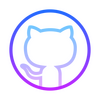



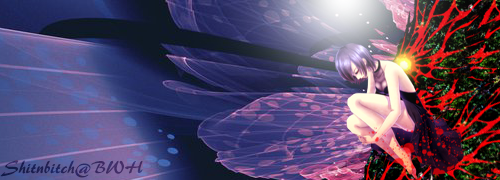
 Discord: SnB_BWH
Discord: SnB_BWH



 looks like a mess
looks like a mess



