The description below was originally in German and I had to translate it to English and when I did it didn't really look right and was a bit hard to understand because some of the words were scrambled around. Google doesn't really do that good of a job when it comes to translating. In my opinion.
In this tutorial I will show you how you can hack The Conduit using the config.txt found in the ISO. You will put a debug menu in the game as seen in the video below. You turn the debug menu on and off by pressing a button in the game. Many of the hacks work online too! However, some GCT codes are not compatible with the debug menu.
Here is an excerpt of Config.txt: (important configs are marked orange) -> full statement see video tutorial!
COLLISION 7 25 97 216 // Stone
COLLISION 10 0 0 179 // Metal (Solid)
COLLISION 11 0 0 89 // Metal (Hollow) - half of Metal (Solid)
COLLISION 12 0 255 255 // Glass
TEX_OFFSET 1
NAME NA // Name of game
WAD 99_99 // First WAD to read
LANGUAGE ENGLISH // Territory or language
STRATDBGPATH StratBin/ // Where the .SVM files are
PAL OFF
DEBUG_TEXT ON // Global enable/disable of debug info
DEBUG_MEMORY_INFO ON //
DEBUG_WAD_INFO OFF //
Display which wads are loadedDEBUG_SCALEFORM OFF // Display debug output for scaleform
DEBUG_SCREENPRINTS ON // Display strat "screenprint" output
DEBUG_PROFILE_LABELS ON //
DEBUG_STRAT_PRINTS ON // Display strat "print" output
DEBUG_ASSERT_MESSAGES ON // Display strat "assert" outputDEBUG_SOUND ON // Extra sound debug
DEBUG_CHEATS ON // Are debug cheats on/off
DEBUG_FLY ON // Fly-through mode on/off
LEVEL_SELECT ON //OFF
DEMO_LEVEL_SELECT ON // Only show * levels in level select
SOUND ON // Sound on/offHEAPSIZE 18.5 //
AUTO_CONNECT OFF // ON=Automatically join a network game after booting.USE_WII_NOSAVE_MESSAGE ON //
Home Button Menu: ON=home_nosave.csv OFF(default)=home.csvNICK_NAME NADEBUG_MULTIPLAYER ONGAME_CHANNEL 35GAME_BUILD
You will need:
-Conduit Iso-USb_Loader
-WBFS Manager
-Wiiscrubber
The modified config.txt file download link on hyperspeed.1talk.net was down, but I guess you can just do this without having to download the file since it is just a .txt file which you can easily make and edit in Notepad.
Enjoy!
In this tutorial I will show you how you can hack The Conduit using the config.txt found in the ISO. You will put a debug menu in the game as seen in the video below. You turn the debug menu on and off by pressing a button in the game. Many of the hacks work online too! However, some GCT codes are not compatible with the debug menu.
Here is an excerpt of Config.txt: (important configs are marked orange) -> full statement see video tutorial!
COLLISION 7 25 97 216 // Stone
COLLISION 10 0 0 179 // Metal (Solid)
COLLISION 11 0 0 89 // Metal (Hollow) - half of Metal (Solid)
COLLISION 12 0 255 255 // Glass
TEX_OFFSET 1
NAME NA // Name of game
WAD 99_99 // First WAD to read
LANGUAGE ENGLISH // Territory or language
STRATDBGPATH StratBin/ // Where the .SVM files are
PAL OFF
DEBUG_TEXT ON // Global enable/disable of debug info
DEBUG_MEMORY_INFO ON //
DEBUG_WAD_INFO OFF //
Display which wads are loadedDEBUG_SCALEFORM OFF // Display debug output for scaleform
DEBUG_SCREENPRINTS ON // Display strat "screenprint" output
DEBUG_PROFILE_LABELS ON //
DEBUG_STRAT_PRINTS ON // Display strat "print" output
DEBUG_ASSERT_MESSAGES ON // Display strat "assert" outputDEBUG_SOUND ON // Extra sound debug
DEBUG_CHEATS ON // Are debug cheats on/off
DEBUG_FLY ON // Fly-through mode on/off
LEVEL_SELECT ON //OFF
DEMO_LEVEL_SELECT ON // Only show * levels in level select
SOUND ON // Sound on/offHEAPSIZE 18.5 //
AUTO_CONNECT OFF // ON=Automatically join a network game after booting.USE_WII_NOSAVE_MESSAGE ON //
Home Button Menu: ON=home_nosave.csv OFF(default)=home.csvNICK_NAME NADEBUG_MULTIPLAYER ONGAME_CHANNEL 35GAME_BUILD
You will need:
-Conduit Iso-USb_Loader
-WBFS Manager
-Wiiscrubber
The modified config.txt file download link on hyperspeed.1talk.net was down, but I guess you can just do this without having to download the file since it is just a .txt file which you can easily make and edit in Notepad.
Enjoy!




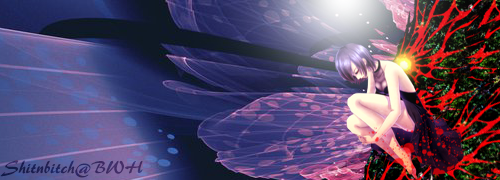
 Discord: SnB_BWH
Discord: SnB_BWH





