If your Wii is version 4.3 this will work just follow this Instructions.
1. Go here: http://please.hackmii.com/
2. Type your Wii Address (you can find it on your Wii configurations)
3. Go to your Wii wait until you get a message with a Bomb on your Wii messages
4. Be sure you got your Wiimote only not Nunchuck connected.
5. Press 1 and find ''Install Homebrew Channel''
6. Now go here for HBB [Homebrew Browser]: http://wiibrew.org/wiki/Homebrew_Browser <- Into the left theres the Link pass it to your SD Card and make a Folder named ''App'' and place your HBB there then launch your wii and you should have it!!
Thats the easier way i know of installing it.
7.When you go on your Wii enter HBB then Find for Gecko Os 1.0.9.3.1 or something like that.
8. Look in Google for Ocarina Code Manager and put it on your computer <- For running codes
9. Look for your codes place them on Code manager enter your SD CArd on your computer and press Export and your codes should export to your SD Card and done.
Export is at the bottom of Code manager!!!
Happy hacking i think i make a mistake on the part of placing HBB at ''App'' not sure but well follow it exactly and don't install other things that i dint say.
1. Go here: http://please.hackmii.com/
2. Type your Wii Address (you can find it on your Wii configurations)
3. Go to your Wii wait until you get a message with a Bomb on your Wii messages
4. Be sure you got your Wiimote only not Nunchuck connected.
5. Press 1 and find ''Install Homebrew Channel''
6. Now go here for HBB [Homebrew Browser]: http://wiibrew.org/wiki/Homebrew_Browser <- Into the left theres the Link pass it to your SD Card and make a Folder named ''App'' and place your HBB there then launch your wii and you should have it!!
Thats the easier way i know of installing it.
7.When you go on your Wii enter HBB then Find for Gecko Os 1.0.9.3.1 or something like that.
8. Look in Google for Ocarina Code Manager and put it on your computer <- For running codes
9. Look for your codes place them on Code manager enter your SD CArd on your computer and press Export and your codes should export to your SD Card and done.
Export is at the bottom of Code manager!!!
Happy hacking i think i make a mistake on the part of placing HBB at ''App'' not sure but well follow it exactly and don't install other things that i dint say.







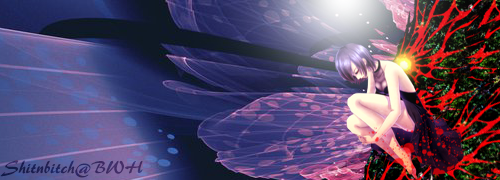
 Discord: SnB_BWH
Discord: SnB_BWH



