Ever wondered why Dolphin crashes, displays only a black screen, shuts down your computer without warning or gives errors related to DirectX or a DLL(s) (Dynamic Link Library file)?
It's most likely because your computer isn't strong enough. If you are trying to just dump RAM from a game and the only thing you are getting is a black screen, then you don't really need a better computer. As long as your computer can bottleneck for at least a few minutes before giving up, you should be able to dump the RAM.
The reason why you might be getting a black screen is because of your graphics card. Some ATI Radeon Xpress graphics cards are known to do this, such as the 1250. You will need a better graphics card, such as an ATI Radeon HD Series graphics card or better and one with decent memory. 2 GB should be more than enough.
Your computer shuts down automatically without warning? If this has ever happened to you before, open up Windows Task Manager, while Dolphin is playing a game and look at the CPU Usage. Is it more than 85%? If so, this is the problem! Your CPU is the most important part of your computer, besides the motherboard! Having a CPU that runs <= 2.9 GHz might have problems with overheating. You're better off using a CPU with at least 3.5 GHz. It might get overclocked though, so be careful! Motherboards are programmed to shut themselves down if the components are above a certain temperature to prevent damage. If this weren't to happen, you would literally have a burnt component and you WOULD'NT be able to use your computer anymore! The faster the CPU, the faster your computer will run.
The CPU also relies on RAM. The more RAM you have, the more processes can be stored in memory (RAM) before the CPU processes it. You might be able to get away with only 4 GB, but I would recommend you have at least 8 GB, just in case. Also, use DDR3 RAM not DDR2. Most motherboards nowadays only support DDR3, so it'll be impossible to get away from it. DDR3 is more expensive, but is 10x faster than DDR2. 1 GB of DDR3 is better than 4 GB of DDR2. If you are running a 32 Bit machine, you will only be able to have 4 GB of RAM at the most!
The 32 Bit Architecture is obsolete and they don't put them on motherboards anymore. You will be better off running a 64 Bit machine as it supports both 32 and 64 Bit processes. 32 Bit only supports 32 Bit. 64 goes both ways.
You would think that the OS doesn't matter, but it does in our case!
XP - Too old, obsolete and only comes in 32 Bit. It's difficult to find one that runs in 64 Bit. Actually, I'm not even sure if there's such thing!
Vista - too many problems with drivers and such, old and obsolete, same problem with Architecture as XP(?).
7 - Supports 64 Bit Architecture, obsolete.
8 - Supports 64 Bit Architecture, prolly the best to use for Dolphin. If I were you, I'd pick a good machine with 8 on it. They are starting to get rid of damn good machines with 7 on them and replacing them with 8 because 7 is obsolete. Also, 8 has 100x better support for components than 7.
You can get a decent computer at Walmart for $600 that will do the trick! ;)
You shouldn't get any DirectX or DLL errors if your OS has been updated and you are using the best OS in terms of support (8). If Dolphin crashes unexpectedly, you might have to debug it and figure out what went wrong. This is useless for you, if you don't even know anything about programming.
It's most likely because your computer isn't strong enough. If you are trying to just dump RAM from a game and the only thing you are getting is a black screen, then you don't really need a better computer. As long as your computer can bottleneck for at least a few minutes before giving up, you should be able to dump the RAM.
The reason why you might be getting a black screen is because of your graphics card. Some ATI Radeon Xpress graphics cards are known to do this, such as the 1250. You will need a better graphics card, such as an ATI Radeon HD Series graphics card or better and one with decent memory. 2 GB should be more than enough.
Your computer shuts down automatically without warning? If this has ever happened to you before, open up Windows Task Manager, while Dolphin is playing a game and look at the CPU Usage. Is it more than 85%? If so, this is the problem! Your CPU is the most important part of your computer, besides the motherboard! Having a CPU that runs <= 2.9 GHz might have problems with overheating. You're better off using a CPU with at least 3.5 GHz. It might get overclocked though, so be careful! Motherboards are programmed to shut themselves down if the components are above a certain temperature to prevent damage. If this weren't to happen, you would literally have a burnt component and you WOULD'NT be able to use your computer anymore! The faster the CPU, the faster your computer will run.
The CPU also relies on RAM. The more RAM you have, the more processes can be stored in memory (RAM) before the CPU processes it. You might be able to get away with only 4 GB, but I would recommend you have at least 8 GB, just in case. Also, use DDR3 RAM not DDR2. Most motherboards nowadays only support DDR3, so it'll be impossible to get away from it. DDR3 is more expensive, but is 10x faster than DDR2. 1 GB of DDR3 is better than 4 GB of DDR2. If you are running a 32 Bit machine, you will only be able to have 4 GB of RAM at the most!
The 32 Bit Architecture is obsolete and they don't put them on motherboards anymore. You will be better off running a 64 Bit machine as it supports both 32 and 64 Bit processes. 32 Bit only supports 32 Bit. 64 goes both ways.
You would think that the OS doesn't matter, but it does in our case!
XP - Too old, obsolete and only comes in 32 Bit. It's difficult to find one that runs in 64 Bit. Actually, I'm not even sure if there's such thing!
Vista - too many problems with drivers and such, old and obsolete, same problem with Architecture as XP(?).
7 - Supports 64 Bit Architecture, obsolete.
8 - Supports 64 Bit Architecture, prolly the best to use for Dolphin. If I were you, I'd pick a good machine with 8 on it. They are starting to get rid of damn good machines with 7 on them and replacing them with 8 because 7 is obsolete. Also, 8 has 100x better support for components than 7.
You can get a decent computer at Walmart for $600 that will do the trick! ;)
You shouldn't get any DirectX or DLL errors if your OS has been updated and you are using the best OS in terms of support (8). If Dolphin crashes unexpectedly, you might have to debug it and figure out what went wrong. This is useless for you, if you don't even know anything about programming.





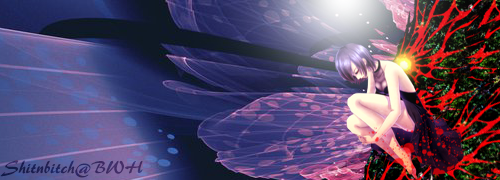
 Discord: SnB_BWH
Discord: SnB_BWH



 " And don't think that's just an example because I've seen scams like that before on eBay and complete retards that are beyond brain-dead have actually believed it and wasted their life time's money because they're so fucking retarded!
" And don't think that's just an example because I've seen scams like that before on eBay and complete retards that are beyond brain-dead have actually believed it and wasted their life time's money because they're so fucking retarded!



