Okay so here is a quick tutorial on how to make a fake Problem/Virus on a Mac. You can use it to fool friends and people into thinking there is something wrong with a application or whatever they are trying to open. Anyway here we go.
1. Go to the Spotlight Finder in the top right hand corner.
2. Search for a program called AppleScript Editor
3. Open the app and I'll post the script so you can just copy and paste it in it.
Here are 3 choices choose one I'll do Sleep so it could look like this
4. Go to Save As when it asks for file format use the format of which thing you are trying to impersonate. Save it to your Desktop.
5. Name the file as the what you are trying to impersonate.
6. I'll use Google Chrome for the example go to Finder and Applications go to Google Chrome and right click and hit get info. Go to the top left hand corner of the window where a small picture of the application is click it and once it's highlighted hit CMD+C then go to your fake application and right click get info. Go to the top left hand corner and hit here the small icon is just like you did with Google Chrome. Once it's highlighted hit CMD+V and the Icon will change to the Google Chrome Icon and your done.
Have your friend or you click on it and it will do what you have told it to. Whether it is Sleep, Shut Down or Restart or whatever else you told it to do. For a person who has no idea of this trick will think he or she has done something wrong and it's also just fun to mess with stuff. Have Fun
1. Go to the Spotlight Finder in the top right hand corner.
2. Search for a program called AppleScript Editor
3. Open the app and I'll post the script so you can just copy and paste it in it.
- Code:
tell application "Finder"
shut down OR sleep OR restart
end tell
Here are 3 choices choose one I'll do Sleep so it could look like this
- Code:
tell application "Finder"
sleep
end tell
4. Go to Save As when it asks for file format use the format of which thing you are trying to impersonate. Save it to your Desktop.
5. Name the file as the what you are trying to impersonate.
6. I'll use Google Chrome for the example go to Finder and Applications go to Google Chrome and right click and hit get info. Go to the top left hand corner of the window where a small picture of the application is click it and once it's highlighted hit CMD+C then go to your fake application and right click get info. Go to the top left hand corner and hit here the small icon is just like you did with Google Chrome. Once it's highlighted hit CMD+V and the Icon will change to the Google Chrome Icon and your done.
Have your friend or you click on it and it will do what you have told it to. Whether it is Sleep, Shut Down or Restart or whatever else you told it to do. For a person who has no idea of this trick will think he or she has done something wrong and it's also just fun to mess with stuff. Have Fun










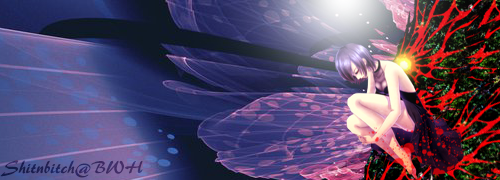
 Discord: SnB_BWH
Discord: SnB_BWH



