I'm fucking pissed as fuck!  I just literally wrote like 500+ words into a document in Microsoft Word. I pressed something on the keyboard and the page starts SLOWLY scrolling back to the top. During this "What the fuck is fucking happening?!" moment, you can't do anything to make it stop. And once it does stop, the program locks up and the only way to make it stop is to kill it in the task manager. After that is done, it let's you "recover" tyour document. "Oh, thank God. It saved all my hard work that I forgot to save." WRONG! It only saves the first two fucking words you typed. If it happens one more God damn fucking time, I won't EVER use it again!
I just literally wrote like 500+ words into a document in Microsoft Word. I pressed something on the keyboard and the page starts SLOWLY scrolling back to the top. During this "What the fuck is fucking happening?!" moment, you can't do anything to make it stop. And once it does stop, the program locks up and the only way to make it stop is to kill it in the task manager. After that is done, it let's you "recover" tyour document. "Oh, thank God. It saved all my hard work that I forgot to save." WRONG! It only saves the first two fucking words you typed. If it happens one more God damn fucking time, I won't EVER use it again!
Does anyone know how to fix this or if it's possible to auto-save every 30 seconds, instead of every 6 hours, so I don't have to start all over again from motherfucking scratch? Thanks!
 I just literally wrote like 500+ words into a document in Microsoft Word. I pressed something on the keyboard and the page starts SLOWLY scrolling back to the top. During this "What the fuck is fucking happening?!" moment, you can't do anything to make it stop. And once it does stop, the program locks up and the only way to make it stop is to kill it in the task manager. After that is done, it let's you "recover" tyour document. "Oh, thank God. It saved all my hard work that I forgot to save." WRONG! It only saves the first two fucking words you typed. If it happens one more God damn fucking time, I won't EVER use it again!
I just literally wrote like 500+ words into a document in Microsoft Word. I pressed something on the keyboard and the page starts SLOWLY scrolling back to the top. During this "What the fuck is fucking happening?!" moment, you can't do anything to make it stop. And once it does stop, the program locks up and the only way to make it stop is to kill it in the task manager. After that is done, it let's you "recover" tyour document. "Oh, thank God. It saved all my hard work that I forgot to save." WRONG! It only saves the first two fucking words you typed. If it happens one more God damn fucking time, I won't EVER use it again!Does anyone know how to fix this or if it's possible to auto-save every 30 seconds, instead of every 6 hours, so I don't have to start all over again from motherfucking scratch? Thanks!




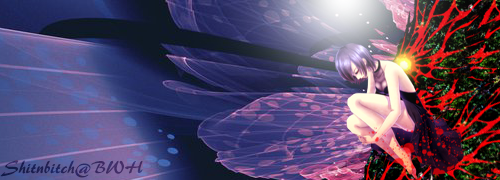
 Discord: SnB_BWH
Discord: SnB_BWH





