I've never seen any tutorials for this, nor have I ever heard of anyone actually ever dumping an NES ROM's RAM. So, I figured I would make a tutorial to show you how it's done.

Programs you will need:
1. FCEUX - NES Emulator
2. HxD - Hex Editor
And of course some ROMs. (PM me)
Open up FCEUX and load your ROM. You can also drag and drop a ROM onto the window.
Start the game, then pause it. Make sure if you are going to be working with (porting / analysis) codes in $0000 - $0800 range that you start the game before the dumping process. Some values may not appear, including the bit (memory size) of your code. They will just appear as zeroes and there is lots of memory that just contain zeroes. So, it wouldn't help none. You need to search for unique values, which will make the search comparison when porting much easier by narrowing results.
If you are going to release the dump for others' usage, then make sure you do this. It's actually best to do this either way.
Once the game has started, go to Debug > Hex Editor. A minimalistic Hex editor will show. You will notice that under File there is an option to dump RAM and PPU (Pixel Processing Unit, sprite data and shit). This only dumps $0000 - $0800. So, how will you be able to port or analyze Genie Codes, which are in the $8000 - $FFFF range? I'll show you how.
Click on the first bit ($0000) and drag down to the very bottom by moving your mouse up and down slightly below the window while still holding the button. Ctrl+A (Select All) doesn't work; I already tried. Ctrl+A actually brings up a dialog asking which address to go to. This program wasn't programmed in the best interest of the user.
Once you reach the bottom ($FFFF), press Ctrl+C (Copy to Clipboard).
Now, it's time to open up HxD Hex Editor. Once you have it open, click on the New button located on the far left under File or under File itself. You can also use Ctrl+N.
Right click in the window and press Paste Insert (Ctrl+V (Paste)).
You now have the RAM dump! Click on the Floppy Disk icon (Save (Ctrl+S)). Create a folder to save your RAM dumps to. Name it as [NES] GameName (REGION).bin
Example: [NES] Super Mario Bros 3 (U).bin
Where
U = America
J = Japan
E = Europe
Now you know how to dump an NES ROM's RAM. Congratulations!
Programs you will need:
1. FCEUX - NES Emulator
2. HxD - Hex Editor
And of course some ROMs. (PM me)
Open up FCEUX and load your ROM. You can also drag and drop a ROM onto the window.
Start the game, then pause it. Make sure if you are going to be working with (porting / analysis) codes in $0000 - $0800 range that you start the game before the dumping process. Some values may not appear, including the bit (memory size) of your code. They will just appear as zeroes and there is lots of memory that just contain zeroes. So, it wouldn't help none. You need to search for unique values, which will make the search comparison when porting much easier by narrowing results.
If you are going to release the dump for others' usage, then make sure you do this. It's actually best to do this either way.
Once the game has started, go to Debug > Hex Editor. A minimalistic Hex editor will show. You will notice that under File there is an option to dump RAM and PPU (Pixel Processing Unit, sprite data and shit). This only dumps $0000 - $0800. So, how will you be able to port or analyze Genie Codes, which are in the $8000 - $FFFF range? I'll show you how.
Click on the first bit ($0000) and drag down to the very bottom by moving your mouse up and down slightly below the window while still holding the button. Ctrl+A (Select All) doesn't work; I already tried. Ctrl+A actually brings up a dialog asking which address to go to. This program wasn't programmed in the best interest of the user.
Once you reach the bottom ($FFFF), press Ctrl+C (Copy to Clipboard).
Now, it's time to open up HxD Hex Editor. Once you have it open, click on the New button located on the far left under File or under File itself. You can also use Ctrl+N.
Right click in the window and press Paste Insert (Ctrl+V (Paste)).
You now have the RAM dump! Click on the Floppy Disk icon (Save (Ctrl+S)). Create a folder to save your RAM dumps to. Name it as [NES] GameName (REGION).bin
Example: [NES] Super Mario Bros 3 (U).bin
Where
U = America
J = Japan
E = Europe
Now you know how to dump an NES ROM's RAM. Congratulations!




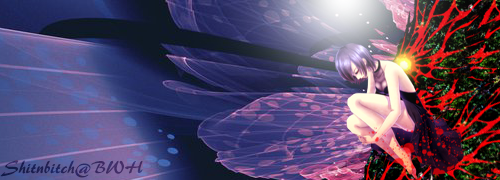
 Discord: SnB_BWH
Discord: SnB_BWH



