For this tutorial I'll be using a Mario Kart Wii Code made by Anarion.
So, let's begin.
Part 1
Part 2
Part 3
Part 4
Part 5
After You've Done All of That You MUST Read The Info In This Spoiler!
I hope you all enjoyed my tutorial! Sorry that it's so long.
Sorry that it's so long.
If you need RAM dumps look in the RAM Dump Database on this site. If you need a RAM dump that's not in the RAM Dump Database I might be able to help you as I have collected lots of them from searching for them on Google.
Some of the RAM dumps that I have aren't even released anywhere else on the Internet.
Just send me a PM if you need one, because I might just have the one that you want.
So, let's begin.
Part 1
- Spoiler:
- Go to Google or www.geckocodes.org and search for a code that you would like to port from one region to another region.
Most codes are easy to port, especially 04, although it's really easy to port ASM codes as well. Most ASM codes only have one address in the code which makes it quicker to port them than 04 codes which could have multiple addresses in the code. So search for a code either in ASM or 04.
Once you've found the code that you want to try to port open up another tab and go to www.geckocodes.org and search for the same game, but the region has to be a different region than the one that you want to port codes from and/or to.
If you aren't sure if the code is there or not, scroll back up to the page and hold down Ctrl and press F.
It should bring up something like this:
Part 2
- Spoiler:
- Put into the search box what you want to find. If it turns green it has found the characters that you currently have typed into the search box, but if it turns red then whatever you've typed into the search box can't be found anywhere on the page.
In this case if it has turned red and you know for a fact that you've spelled everything right in the search box, then this is a good thing because it means that no one has ported the code to that region yet, but you might not be so lucky though. I'll explain at the bottom of this post why you might not be so lucky.
Now, what you want to do is open up HxD Hex Editor. Next, go to "File" and click on "Open", then search for the RAM dump from the region that has the code already made that you want to port.
I'm going to be using this code:
Black Suit Color Modifier [Anarion]
048A0184 XXXXXXZZ
Take only the part of the code which is coloured red and in HxD click on "Search"; "Go To..." and type in the red part of the code (as mentioned above) into the search box.
The "address" is the part of the code that is coloured in red.
Part 3
- Spoiler:
- Leave all of the options the way they are!
Click "OK" and it will find the address.
The two (2) bytes after the blinking thing are the default value for the code as shown below.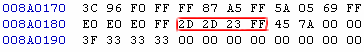
Now copy any amount of bytes after or before the default value and search for it in the dump that you want to port the code to.
Do exactly as above, except now you have to click on "search", then click on "find" and paste the bytes into the search box and have it set on "forward". If you can't find it then keep repeating the process.
If the original address that you want to port is something like "65E82C" and you end up with something like "225AF4", then you have the wrong address.
Try getting as close as you can to the address that you want to port. If you get the same address as the one that you want to port, then the address that you want to port is probably region free (there's no need to port it).
Part 4
- Spoiler:
- If you searched for all possible bytes after the default value in the dump with the address of the code that has already been made and you can't find the address in the dump that you want to port the code to, then search for some bytes BEFORE the default value and you might just end up getting the right address.
Some bytes in one dump might be different even the slightest bit compared to another dump even if it's the same game, but two different regions. Sometimes HxD won't be able to find what you're looking for because it searches for exactly what you told it to.
Here's an example:
This is one of the many codes for The Legend of Zelda: Skyward Sword [SOUE01]
Disable Low Health Alarm [brkirch]
0420AC88 48000028
If you search for the address of this code in HxD, it will give you this default value: 40 81 00 28
When I searched for the bytes after the default value it couldn't find it in the NTSC J dump because the values were ever so slightly different. Then I figured "Why not try searching for the bytes that are to the left of the default value?"
Sure enough, I got the right address for the NTSC J version, but someone else has already ported the code. I don't who ported the code, because Google won't let me visit any links.
1 byte = 2 Hexadecimal characters
Part 5
- Spoiler:
- Once you've found the address, then highlight it (if it's not already highlighted) and press Ctrl E.
Congratulations, you found the address!
The right address is the start offset not the end offset!
Take the original code and replace the address with the address that you found and take the whole line of that code which has the address and search for it on Google.
If Google says that it couldn't find any documents relating to what you were searching for, then you can have credits for PORTING THE CODE NOT FOR MAKING THE CODE.
After You've Done All of That You MUST Read The Info In This Spoiler!
- Spoiler:
- Now, don't go ahead and think "I'm the best hacker ever!", just because you ported a single code!
There are many other Wii hackers out there that have probably ported over 100 codes.
Most codes for most games have already been ported, but there are still many left that need to be ported.
Now, about being unlucky with the code that you ported. You might be unlucky because someone else has probably already beat you to it and have probably already posted the code on the Internet.
WARNING: IF YOU'RE A N00B DON'T GO ANY FURTHER, JUST QUIT THIS WHOLE THING!
To find out if someone has ported the code before you search for the ported code on Google. It usually comes up on the first page if the code has already been made.
For credits, this is how it's supposed to be done with codes you've ported:
Name of Code(Region You Ported The Code To) [xXxRaNd0M H4xZ0rxXx]
0485AF68 3B9AC9FF
*Ported to (region) by (your name)
That's not a real code, I made it up in 5 seconds!
Don't modify the name of the code, the coder's name, the notes for the code, the end offset (the value for the code) or any part of the code, besides the address!
The ONLY part of the code that you are allowed to edit is: the name; with the region that you ported the code to and the note(s); who ported it and to what region.
I hope you all enjoyed my tutorial!
If you need RAM dumps look in the RAM Dump Database on this site. If you need a RAM dump that's not in the RAM Dump Database I might be able to help you as I have collected lots of them from searching for them on Google.
Some of the RAM dumps that I have aren't even released anywhere else on the Internet.
Just send me a PM if you need one, because I might just have the one that you want.
Last edited by Bully@WiiPlaza on 6/28/2013, 12:49 am; edited 3 times in total (Reason for editing : Updated the tutorial)




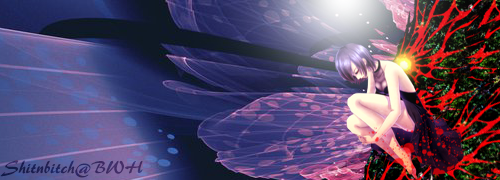
 Discord: SnB_BWH
Discord: SnB_BWH






