As you may have already noticed, we have a new feature to this site. It is the music player! The music player plays several theme songs from various Nintendo games even ones from the NES! More will be added in the future! A picture of the music player is below. It is above the red line.
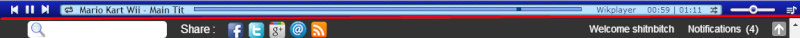
So, how exactly do you use it?
The controls in red are for audio playback. These play / pause, skip current and play previous.
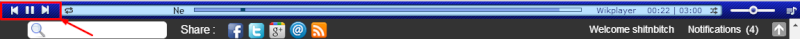
The button in red below allows you to loop all songs, loop current and turn looping off.

The text in red is the current song's name.

The bar in red shows a couple things. The song's current position and the buffer rate. The small black thing is the current position and the blue shit is the current buffer rate. If the buffer bar is greater than the black bar, you'll have audio playback. Since, this music player plays back audio from an external site, which isn't in an actual audio format, you won't always have the audio. The external site being YouTube. This mostly depends on your internet connection.
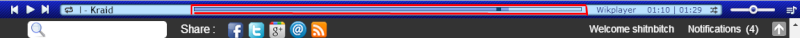
The shit in red is the length of the song and how far it is into the song.
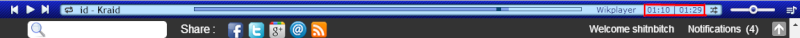
The button beside the timer is to shuffle songs. It prolly mixes up the songs in the playlist. I have no idea what the fuck it does exactly! It's not important anyways! lol xD

The thing beside the song shuffler controls the volume. It's redundant considering the fact that you already have a volume control in your OS and some headphones have them built in as well.

Finally, we have the playlist control. You can select which song you would like to play and see the list of available songs to choose from. In most cases, it's quicker than using the 'skip' / 'previous' buttons. Click it to open the menu. Click it again to close it.
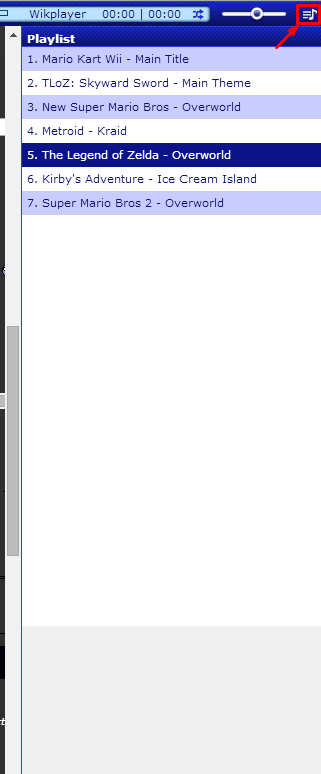
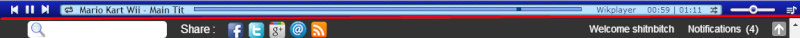
So, how exactly do you use it?
The controls in red are for audio playback. These play / pause, skip current and play previous.
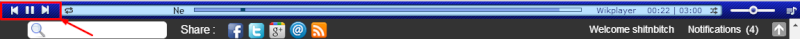
The button in red below allows you to loop all songs, loop current and turn looping off.

The text in red is the current song's name.

The bar in red shows a couple things. The song's current position and the buffer rate. The small black thing is the current position and the blue shit is the current buffer rate. If the buffer bar is greater than the black bar, you'll have audio playback. Since, this music player plays back audio from an external site, which isn't in an actual audio format, you won't always have the audio. The external site being YouTube. This mostly depends on your internet connection.
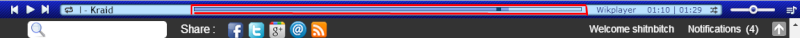
The shit in red is the length of the song and how far it is into the song.
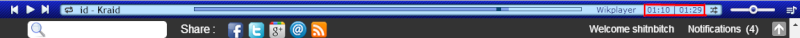
The button beside the timer is to shuffle songs. It prolly mixes up the songs in the playlist. I have no idea what the fuck it does exactly! It's not important anyways! lol xD

The thing beside the song shuffler controls the volume. It's redundant considering the fact that you already have a volume control in your OS and some headphones have them built in as well.

Finally, we have the playlist control. You can select which song you would like to play and see the list of available songs to choose from. In most cases, it's quicker than using the 'skip' / 'previous' buttons. Click it to open the menu. Click it again to close it.
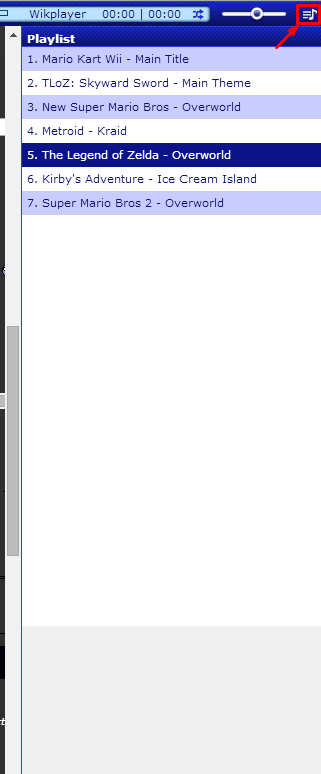





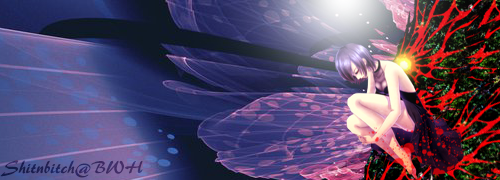
 Discord: SnB_BWH
Discord: SnB_BWH





