Hello! I want to learn how to port codes. I've checked some threads about it, but am still lost. I'm not very good with hexidecimal numbers, but I can calculate regular decimal pretty well. Reversing the codes is the main problem, as I don't quite get it.
Some pointers?
Here's the codes in question:
Remove Bloom (PAL: 04641E88 00000000)
Allow Selecting Irregular Pokemon (PAL: 081551A8 60000000
20050010 00000000)
Fix Rental Pass Checksums: (PAL: 043DAF40 4800002C)
Allow Modified Rental Passes (PAL: 043DA370 38000000)
What should I search for and where should I look?
UPDATE: Here's some codes for JAP REV0 version for Pokemon Battle Revolution
JAP INIT RELEASE
Remove Bloom (already included in your mod patches):
046144D0 00000000
Allow Selecting Irregular Pokemon (Fixed!)
0814C63C 60000000
20050010 00000000
Allow Modified Rental Passes
043C5880 38000000
Fix Rental Pass Checksums
043C6442 4800002C
JAP REV 2
Remove Bloom
04614810 00000000
Allow Selecting Irregular Pokemon(Fixed!)
0814C830 60000000
20050010 00000000
Allow Modified Rental Passes
043C5B94 38000000
Fix Rental Pass Checksums
043C6764 4800002C
Some pointers?
Here's the codes in question:
Remove Bloom (PAL: 04641E88 00000000)
Allow Selecting Irregular Pokemon (PAL: 081551A8 60000000
20050010 00000000)
Fix Rental Pass Checksums: (PAL: 043DAF40 4800002C)
Allow Modified Rental Passes (PAL: 043DA370 38000000)
What should I search for and where should I look?
UPDATE: Here's some codes for JAP REV0 version for Pokemon Battle Revolution
JAP INIT RELEASE
Remove Bloom (already included in your mod patches):
046144D0 00000000
Allow Selecting Irregular Pokemon (Fixed!)
0814C63C 60000000
20050010 00000000
Allow Modified Rental Passes
043C5880 38000000
Fix Rental Pass Checksums
043C6442 4800002C
JAP REV 2
Remove Bloom
04614810 00000000
Allow Selecting Irregular Pokemon(Fixed!)
0814C830 60000000
20050010 00000000
Allow Modified Rental Passes
043C5B94 38000000
Fix Rental Pass Checksums
043C6764 4800002C
Last edited by gondracorn on 6/25/2024, 12:23 pm; edited 6 times in total (Reason for editing : Update to codes available)







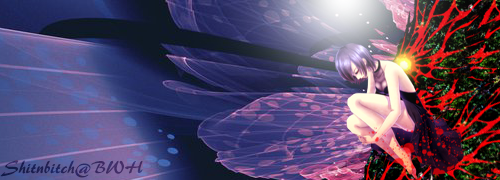
 Discord: SnB_BWH
Discord: SnB_BWH



