Is there any known way to change which texture is loaded from a pallette file?
i.e If I were to have the following texture file, would it be possible to change which icon is loaded (e.g. green heart instead of red heart) in a specific in-game menu? (i.e. load texture #3 instead of texture #1 from the bitmap at a specific instance)
Normally I would just do the texture modification and use Dolphin's Load Custom Textures option, but that would mess up other instances in-game where the red heart actually should be displayed.
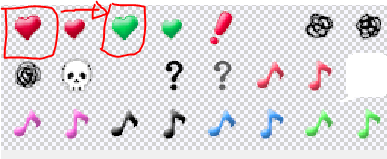
The game is Harvest Moon: A Wonderful Life if that helps.
Any help at all would be appreciated, I'm just unsure of where I should even start looking.
I saw that Bully had made a code previously for Mario Kart Wii called "Battle Texture Hacks" and I'm curious if a similar method could be used here.
i.e If I were to have the following texture file, would it be possible to change which icon is loaded (e.g. green heart instead of red heart) in a specific in-game menu? (i.e. load texture #3 instead of texture #1 from the bitmap at a specific instance)
Normally I would just do the texture modification and use Dolphin's Load Custom Textures option, but that would mess up other instances in-game where the red heart actually should be displayed.
The game is Harvest Moon: A Wonderful Life if that helps.
Any help at all would be appreciated, I'm just unsure of where I should even start looking.
I saw that Bully had made a code previously for Mario Kart Wii called "Battle Texture Hacks" and I'm curious if a similar method could be used here.
Last edited by SnB@BWH on 2/9/2020, 3:36 pm; edited 3 times in total (Reason for editing : Fixing Italics. Noted reference to old MKW Texture Hack)







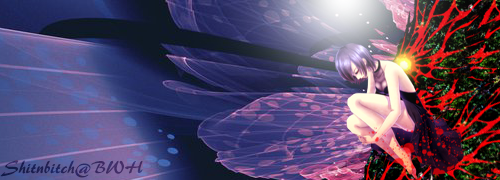
 Discord: SnB_BWH
Discord: SnB_BWH

 Drove him fucking nuts. Now, where's that sheep I was going to fuck? Mama... Mama... What's for dinner?" And she says, "Now, son, y'all were supposed to slaughter that little boy. Oh, fuck, here comes a new player! Don't annoy him this time, son, just fucking slaughter him. *Slice!* ... Kids, dinner!" I call the eyeballs! I got dibs on the brain and mouth... And what a purrrtehhhh mouth it is, hyuk hyuk.
Drove him fucking nuts. Now, where's that sheep I was going to fuck? Mama... Mama... What's for dinner?" And she says, "Now, son, y'all were supposed to slaughter that little boy. Oh, fuck, here comes a new player! Don't annoy him this time, son, just fucking slaughter him. *Slice!* ... Kids, dinner!" I call the eyeballs! I got dibs on the brain and mouth... And what a purrrtehhhh mouth it is, hyuk hyuk.  Mama, I want the bum hole this time. "Too bad, John Boy, Jim Bob already called the bum hole." Aww... Shucks, the bum hole is the best part. It stanks, but it sure is good eatin'... And fuckin'!
Mama, I want the bum hole this time. "Too bad, John Boy, Jim Bob already called the bum hole." Aww... Shucks, the bum hole is the best part. It stanks, but it sure is good eatin'... And fuckin'! 




