Hello its me again with another how to!!!
After seeing this can go on my Topic on how to bypass EC20102 please?
Ok here we go
You need
* Homebrew Channel
* SD Card
* Mii installer
* Mii Extracter (if you want)
1. Go to mii search MII CREATER
The symbols are here
European
Version of the Mii Channel Characters
~
1 2 3 4 5 6 7 8 9 0 - ¥ € [ ] \ / ' # ! " £ $ % ^ & * ( ) _ | ` { } ? @ ~
q w e r t y u i o p a s d f g h j k l ; z x c v b n m , . =
Q W E R T Y U I O P A S D F G H J K L : Z X C V B N M < > +
. , ' : ; ,, " " ' " ? ! ( ) _ ¿ ¡ « » &
[ ] { } · < > + - × ÷ = ± ∞ % \ / | § @
^ ~

 º ª ♭ ♪ * ← → ↑ ↓ # $ ¢ € £ ¥
º ª ♭ ♪ * ← → ↑ ↓ # $ ¢ € £ ¥
à á â ä å æ ã ç è é ê ë ì í î ï ñ ò ó ô
ö œ ø õ ß ù ú û ü ý ÿ À Á Â Ä Å Æ Ã Ç È
É Ê Ë Ì Í Î Ï Ñ Ò Ó Ô Ö Œ Ø Õ Ù Ú Û Ü Ý
Ÿ α β γ δ ε ζ η θ ι κ λ μ ν ξ ο π ρ σ τ
υ φ χ ψ ω А В Г Δ Ε Ζ Η Θ Ι Κ Λ Μ Ν Ξ Ο
Π Ρ Σ Τ Υ Φ Χ Ψ Ω ; ΄ ΅ Ά Έ Ή Ί Ό Ύ Ώ
ΐ Ϊ Ϋ ά έ ή ί ΰ ς ϊ ϋ ό ύ ώ ◎ ☆ ○ ◇ □ △
~
Japanese
Version of the Mii Channel Characters
~
あ か さ た な は ま や ら わ い き し ち に ひ み ゆ わ を ラ く す つ ぬ ふ む よ る ん え け せ て ね ヘ め ! れ 、 お こ そ と の ほ も ? ろ 。
ア カ サ タ ナ ハ マ ヤ ラ ワ イ キ シ チ ニ ヒ ミ ユ リ ヲ ウ ク ス ツ ヌ フ ム ヨ ル ソ エ ケ セ テ ネ ヘ メ ! レ 、 オ コ ン ト ノ ホ モ ? ロ 。
、 。 ? ! ー 「 」 ~ @ & , . ? ! - : ; / ~ _ ( ) < > • [ ] { } ^ “ ” « » ' ※ 〒 • … ゜ + ± x ÷ = ¥ $ ¢ € £ % # ♭ ♪ ∞ \ * „ ' ” ☆ ★ ○ ● ◎ ◇ ◆ □ ■ △ ▲ ▽ ▼ ¦ → ← ↑ ↓ ∴
△ ▲ ▽ ▼ ¦ → ← ↑ ↓ ∴
~
Mario Kart Wii (Region Free)
Mario Kart Wii only symbols
~
F000 - Black ? Box
F030 - Wiimote 2 Button
F031 - Smaller 2 Button
F034 - Wiimote A Button
F035 - Smaller A Button
F038 - Classic A Button
F039 - Smaller A Button
F03C - Gamecube A Button
F03D - Smaller A Button
F041 - Wiimote B Button
F043 - Wiimote 1 Button
F044 - Wiimote + Button
F047 - Smaller + Button
F050 - Classic B Button
F058 - Gamecube B Button
F05E - Classic S Button
F05F - Smaller S Button
F060 - Blank
F061 - 1 Star
F062 - 2 Star
F063 - 3 Star
F064 - Wii Wheel
F065 - Wiil W/1 Star
F066 - Wiil W/2 Star
F067 - Wiil W/3 Star
F068 - Coin
F069 - Balloons
F06A - Gold Trophy
F06B - Silver Trophy
F06C - Bronze Trophy
F06D - Crown
F074 - Gold Wiil
F075 - Gold Wiil W/1 Star
F076 - Gold Wiil W/2 Star
F077 - Gold Wiil W/3 Star
F078 - Blue Letter A
F079 - Blue Letter B
F07A - Blue Letter C
F07B - Blue Letter D
F07C - Blue Letter E
① 2460 - Digital 0
② 2461 - Digital 1
③ 2462 - Digital 2
④ 2463 - Digital 3
⑤ 2464 - Digital 4
⑥ 2465 - Digital 5
⑦ 2466 - Digital 6
⑧ 2467 - Digital 7
⑨ 2468 - Digital 8
⑩ 2469 - Digital 9
⑪ 246A - Digital ":"
⑫ 246B - Digital "."
⑬ 246C - Digital "/"
⑭ 246D - Digital "-"
⑮ 246E - Digital "+"
F107 - ???
F102 - Invisible
F103 - No Player
F108 - Yellow Border P1
F109 - Yellow Border P2
F10A - Yellow Border P3
F10B - Yellow Border P4
F10C - Full Yellow Border P1
F10D - Full Yellow Border P2
F10E - Full Yellow Border P3
F10F - Full Yellow Border P4
F110 - Blue Border P1
F111 - Blue Border P2
F112 - Blue Border P3
F113 - Blue Border P4
F114 - Full Blue Border P1
F115 - Full Blue Border P2
F116 - Full Blue Border P3
F117 - Full Blue Border P4
F118 - Pink Border P1
F119 - Pink Border P2
F11A - Pink Border P3
F11B - Pink Border P4
F11C - Full Pink Border P1
F11D - Full Pink Border P2
F11E - Full Pink Border P3
F11F - Full Pink Border P4
F120 - Green Border P1
F121 - Green Border P2
F122 - Green Border P3
F123 - Green Border P4
F124 - Full Green Border P1
F125 - Full Green Border P2
F126 - Full Green Border P3
F127 - Full Green Border P4
F128 - White Border P1
F129 - White Border P2
F12A - White Border P3
F12B - White Border P4
F12C - Full White Border P4
F12D - Full White Border P2
F12E - Full White Border P3
F12F - Full White Border P4
~
DSi Symbols (Region Free)
Symbols from the Nintendo DSi
~
E000 - A Button
E001 - B Button
E002 - X Button
E003 - Y Button
E004 - L Button
E005 - R Button
E006 - D Pad
E007 - Clock
E008 - Happy Face
E009 - Mad Face
E00A - Sad Face
E00B - Serious Face
E00C - Sun
E00D - Cloud
E00E - Umbrella
E00F - Lock
E010 - Exclamation Box
E011 - Question Box
E012 - Mail
E013 - Cell Phone
E014 - Dot Block
E015 - Spade
E016 - Diamond
E017 - Heart
E018 - Club
E019 - DSi Right Arrow
E01A - DSi Left Arrow
E01B - DSi Up Arrow
E01C - DSi Down Arrow
E020 - DSi Cross
Copy The boxes and paste it into your name
2. On your SD card make a folder named MIIS
3. Save as _____________.mii
4. Go to Wii/HBC/Mii installer (Put SD card in an load)
Wait for 10-12 seconds
5. Your done!!!
NOTE:
*If you want to Extract a mii Do the same as 4. but on you mii channel theres a thing you put your miis into and in that thing is the miis your going to extract.
* Change its ID Every time you make a new mii!!!
* Comment if you get a strange ERROR on the mii installer!
I got all of this info by Mr. Fangs 35000vr and i got all the symbols from New Mii Symbols
New Mii Symbols 
Bye CHEERS!!!
After seeing this can go on my Topic on how to bypass EC20102 please?
Ok here we go
You need
* Homebrew Channel
* SD Card
* Mii installer
* Mii Extracter (if you want)
1. Go to mii search MII CREATER
The symbols are here
European
Version of the Mii Channel Characters
~
1 2 3 4 5 6 7 8 9 0 - ¥ € [ ] \ / ' # ! " £ $ % ^ & * ( ) _ | ` { } ? @ ~
q w e r t y u i o p a s d f g h j k l ; z x c v b n m , . =
Q W E R T Y U I O P A S D F G H J K L : Z X C V B N M < > +
. , ' : ; ,, " " ' " ? ! ( ) _ ¿ ¡ « » &
[ ] { } · < > + - × ÷ = ± ∞ % \ / | § @
^ ~


 º ª ♭ ♪ * ← → ↑ ↓ # $ ¢ € £ ¥
º ª ♭ ♪ * ← → ↑ ↓ # $ ¢ € £ ¥à á â ä å æ ã ç è é ê ë ì í î ï ñ ò ó ô
ö œ ø õ ß ù ú û ü ý ÿ À Á Â Ä Å Æ Ã Ç È
É Ê Ë Ì Í Î Ï Ñ Ò Ó Ô Ö Œ Ø Õ Ù Ú Û Ü Ý
Ÿ α β γ δ ε ζ η θ ι κ λ μ ν ξ ο π ρ σ τ
υ φ χ ψ ω А В Г Δ Ε Ζ Η Θ Ι Κ Λ Μ Ν Ξ Ο
Π Ρ Σ Τ Υ Φ Χ Ψ Ω ; ΄ ΅ Ά Έ Ή Ί Ό Ύ Ώ
ΐ Ϊ Ϋ ά έ ή ί ΰ ς ϊ ϋ ό ύ ώ ◎ ☆ ○ ◇ □ △
~
Japanese
Version of the Mii Channel Characters
~
あ か さ た な は ま や ら わ い き し ち に ひ み ゆ わ を ラ く す つ ぬ ふ む よ る ん え け せ て ね ヘ め ! れ 、 お こ そ と の ほ も ? ろ 。
ア カ サ タ ナ ハ マ ヤ ラ ワ イ キ シ チ ニ ヒ ミ ユ リ ヲ ウ ク ス ツ ヌ フ ム ヨ ル ソ エ ケ セ テ ネ ヘ メ ! レ 、 オ コ ン ト ノ ホ モ ? ロ 。
、 。 ? ! ー 「 」 ~ @ & , . ? ! - : ; / ~ _ ( ) < > • [ ] { } ^ “ ” « » ' ※ 〒 • … ゜ + ± x ÷ = ¥ $ ¢ € £ % # ♭ ♪ ∞ \ * „ ' ” ☆ ★ ○ ● ◎ ◇ ◆ □ ■
 △ ▲ ▽ ▼ ¦ → ← ↑ ↓ ∴
△ ▲ ▽ ▼ ¦ → ← ↑ ↓ ∴~
Mario Kart Wii (Region Free)
Mario Kart Wii only symbols
~
F000 - Black ? Box
F030 - Wiimote 2 Button
F031 - Smaller 2 Button
F034 - Wiimote A Button
F035 - Smaller A Button
F038 - Classic A Button
F039 - Smaller A Button
F03C - Gamecube A Button
F03D - Smaller A Button
F041 - Wiimote B Button
F043 - Wiimote 1 Button
F044 - Wiimote + Button
F047 - Smaller + Button
F050 - Classic B Button
F058 - Gamecube B Button
F05E - Classic S Button
F05F - Smaller S Button
F060 - Blank
F061 - 1 Star
F062 - 2 Star
F063 - 3 Star
F064 - Wii Wheel
F065 - Wiil W/1 Star
F066 - Wiil W/2 Star
F067 - Wiil W/3 Star
F068 - Coin
F069 - Balloons
F06A - Gold Trophy
F06B - Silver Trophy
F06C - Bronze Trophy
F06D - Crown
F074 - Gold Wiil
F075 - Gold Wiil W/1 Star
F076 - Gold Wiil W/2 Star
F077 - Gold Wiil W/3 Star
F078 - Blue Letter A
F079 - Blue Letter B
F07A - Blue Letter C
F07B - Blue Letter D
F07C - Blue Letter E
① 2460 - Digital 0
② 2461 - Digital 1
③ 2462 - Digital 2
④ 2463 - Digital 3
⑤ 2464 - Digital 4
⑥ 2465 - Digital 5
⑦ 2466 - Digital 6
⑧ 2467 - Digital 7
⑨ 2468 - Digital 8
⑩ 2469 - Digital 9
⑪ 246A - Digital ":"
⑫ 246B - Digital "."
⑬ 246C - Digital "/"
⑭ 246D - Digital "-"
⑮ 246E - Digital "+"
F107 - ???
F102 - Invisible
F103 - No Player
F108 - Yellow Border P1
F109 - Yellow Border P2
F10A - Yellow Border P3
F10B - Yellow Border P4
F10C - Full Yellow Border P1
F10D - Full Yellow Border P2
F10E - Full Yellow Border P3
F10F - Full Yellow Border P4
F110 - Blue Border P1
F111 - Blue Border P2
F112 - Blue Border P3
F113 - Blue Border P4
F114 - Full Blue Border P1
F115 - Full Blue Border P2
F116 - Full Blue Border P3
F117 - Full Blue Border P4
F118 - Pink Border P1
F119 - Pink Border P2
F11A - Pink Border P3
F11B - Pink Border P4
F11C - Full Pink Border P1
F11D - Full Pink Border P2
F11E - Full Pink Border P3
F11F - Full Pink Border P4
F120 - Green Border P1
F121 - Green Border P2
F122 - Green Border P3
F123 - Green Border P4
F124 - Full Green Border P1
F125 - Full Green Border P2
F126 - Full Green Border P3
F127 - Full Green Border P4
F128 - White Border P1
F129 - White Border P2
F12A - White Border P3
F12B - White Border P4
F12C - Full White Border P4
F12D - Full White Border P2
F12E - Full White Border P3
F12F - Full White Border P4
~
DSi Symbols (Region Free)
Symbols from the Nintendo DSi
~
E000 - A Button
E001 - B Button
E002 - X Button
E003 - Y Button
E004 - L Button
E005 - R Button
E006 - D Pad
E007 - Clock
E008 - Happy Face
E009 - Mad Face
E00A - Sad Face
E00B - Serious Face
E00C - Sun
E00D - Cloud
E00E - Umbrella
E00F - Lock
E010 - Exclamation Box
E011 - Question Box
E012 - Mail
E013 - Cell Phone
E014 - Dot Block
E015 - Spade
E016 - Diamond
E017 - Heart
E018 - Club
E019 - DSi Right Arrow
E01A - DSi Left Arrow
E01B - DSi Up Arrow
E01C - DSi Down Arrow
E020 - DSi Cross
Copy The boxes and paste it into your name
2. On your SD card make a folder named MIIS
3. Save as _____________.mii
4. Go to Wii/HBC/Mii installer (Put SD card in an load)
Wait for 10-12 seconds
5. Your done!!!
NOTE:
*If you want to Extract a mii Do the same as 4. but on you mii channel theres a thing you put your miis into and in that thing is the miis your going to extract.
* Change its ID Every time you make a new mii!!!
* Comment if you get a strange ERROR on the mii installer!
I got all of this info by Mr. Fangs 35000vr and i got all the symbols from
 New Mii Symbols
New Mii Symbols 
Bye CHEERS!!!
Last edited by Adam725 on 12/2/2012, 7:47 am; edited 2 times in total







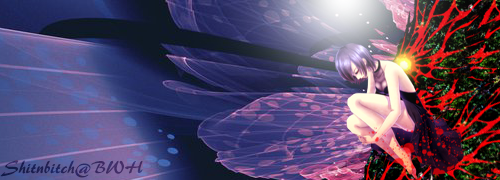
 Discord: SnB_BWH
Discord: SnB_BWH



